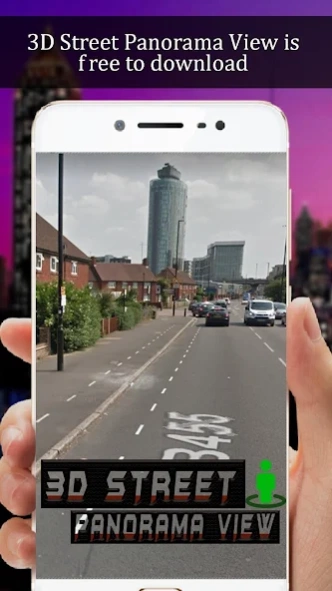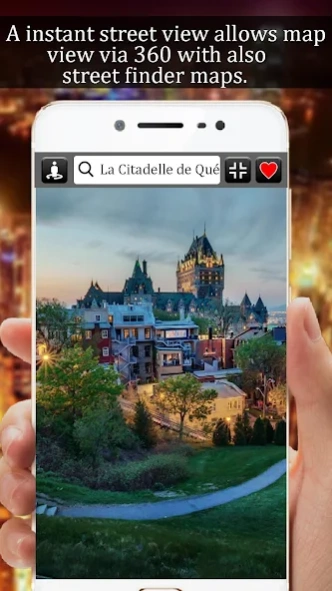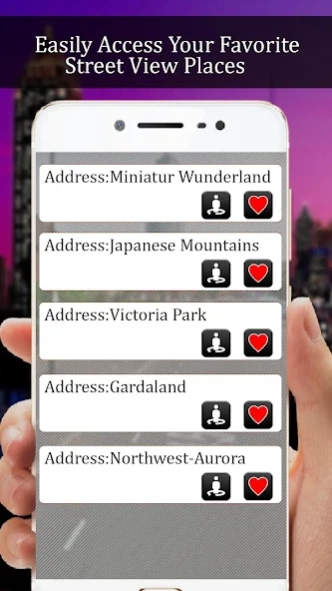3D Street Panorama View 1.2
Free Version
Publisher Description
3D Street Panorama View - #No.1 3D Street Panorama View App to Determine your Location in 3D view.
3D Street Panorama View Allows you to determine Your location in 3D View Using Search bar or by dragging marker on the map.
➼ 3D Street Panorama View & Live Maps displays panoramas of stitched images in 3D view.
➼ 3D Street Panorama View featured in Google Maps and Google Earth that provides 3D panoramic views from positions along many streets in the world.
➼ We are living in a great technology generation where all of this live map data can be available from a simple handheld device and in many cases without internet connection.
➼ Live maps help to view a locations and determine Your location in 3D View Using Search bar.
➼ 3D Street Panorama View Google earth enables a realistic display of what an actual Satellite captures and can be used as both entertainment and as a powerful tool.
➼ Touch marker and see the street panorama view of your location
Some of best features :
➼ How to use 3D live maps
➼ Live map offline connection
➼ location in 3D View
➼ Location search Using Search Bar
➼ many streets in the world with real time scenarios
➼ can be used as both entertainment and as a powerful tool
3D Street Panorama View is a simple app.
➼ You can Touch marker and see the street panorama view of your location.
➼ Search Location and see preview of Location, then press "Full Screen " to view it in native maps application.
➼ You can add places to favorites
➼ Easy User Interface
➼ Detailed information regarding random Streetviews.
✴️ It needs a fast internet connection 3g,4g or wifi.
✴️ 3D Street Panorama View is free to download
Download and Enjoy the "3D Street Panorama View"!!
About 3D Street Panorama View
3D Street Panorama View is a free app for Android published in the Geography list of apps, part of Education.
The company that develops 3D Street Panorama View is Genuine Free Apps. The latest version released by its developer is 1.2.
To install 3D Street Panorama View on your Android device, just click the green Continue To App button above to start the installation process. The app is listed on our website since 2018-10-11 and was downloaded 4 times. We have already checked if the download link is safe, however for your own protection we recommend that you scan the downloaded app with your antivirus. Your antivirus may detect the 3D Street Panorama View as malware as malware if the download link to streetmapview.mystreetview.maps.streetview.panorma.street.streetpanormaview is broken.
How to install 3D Street Panorama View on your Android device:
- Click on the Continue To App button on our website. This will redirect you to Google Play.
- Once the 3D Street Panorama View is shown in the Google Play listing of your Android device, you can start its download and installation. Tap on the Install button located below the search bar and to the right of the app icon.
- A pop-up window with the permissions required by 3D Street Panorama View will be shown. Click on Accept to continue the process.
- 3D Street Panorama View will be downloaded onto your device, displaying a progress. Once the download completes, the installation will start and you'll get a notification after the installation is finished.